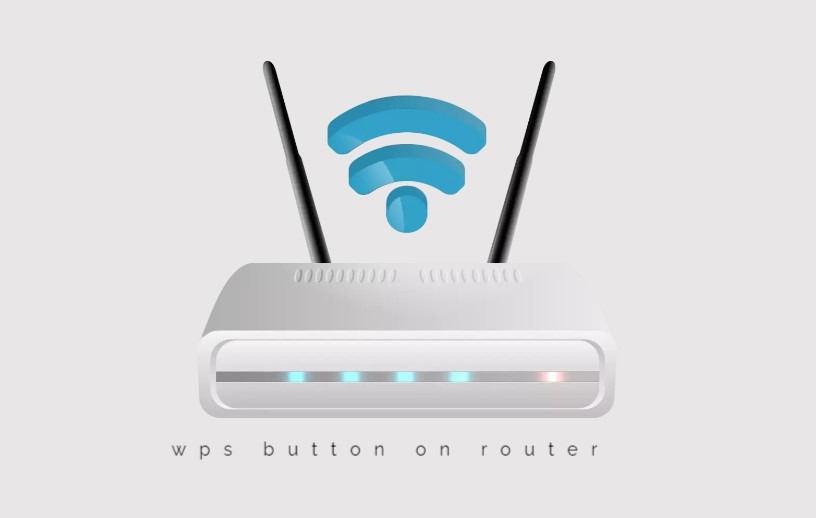Ever wondered what that mysterious WPS button on your router actually does? Before I discovered the beauty of this button, I was in the same boat as many others—constantly typing in long, complicated WiFi passwords. Sometimes, I’d wonder if it was easier to crack a treasure vault than connect a new device to my network. But all of that changed the moment I discovered the WPS button. Trust me; you’ll never go back to the old ways again.
The Great WiFi Struggle
Let’s face it—connecting to WiFi can be annoying. You know the drill: you bring a new device into your home or office, and then it’s time to hunt for that WiFi password. Sure, you might have it written down somewhere, but there’s a high chance you’ve either lost it or (like me) forgotten where you stashed it. And don’t even get me started on those endless combinations of letters, numbers, and symbols. The process is so frustrating that some people give up on connecting their devices entirely. That’s the problem: we’re all too familiar with the pains of connecting to WiFi manually.
But what if there was a shortcut? A secret button that could connect your device to WiFi without a single password entered? That’s where WPS button on router comes in. WiFi Protected Setup (WPS) is your router’s way of saying, “Hey, I got this—no need for you to struggle.” Just press the button, and like a wizard casting a spell, your device connects instantly.
The Joy of Discovery of the WPS Button
When I first learned about the WPS button, I couldn’t help but compare it to some of nature’s most seamless systems. Think of it like bees finding flowers effortlessly or birds navigating migration paths.
WPS is WiFi’s way of offering simplicity and harmony. It’s not just about technology; it’s about making life easier—something that echoes in nature itself. After all, the best solutions are often the simplest, right?
In the same way that nature finds elegant answers to complex problems, WPS simplifies your digital life. You press one button, and boom—your new device is connected.

There’s no need for the frustration of entering passwords. It’s a small, beautiful interaction that feels almost… natural.
My WiFi Woes at Home
Now, let me paint you a picture of my own struggle. A few months ago, my house felt like a battlefield—an endless war between my WiFi network and every new device I bought. I had a smart TV, a new phone, and several laptops and (don’t ask), and each time I tried to connect them, it felt like playing a game of “Who Remembers the Password?”
Then, one day, I spotted that little WPS button on my router. I did some quick research (because, let’s face it, we all want to know what the buttons on our gadgets do), and what I discovered was pure gold. I pressed the button and watched as my devices connected instantly. No passwords, no headache, just seamless connection. My home network went from a frustrating maze to a well-oiled machine, and it all started with the push of a single button.
Is the Use of WPS Button Safe?
Of course, when something seems too good to be true, there’s always that tiny voice in the back of your head asking, “Is it safe?” Some people think that using WPS might expose their network to security risks. It’s a valid concern. However, with the right knowledge and precautions, WPS is secure. The risks come from older routers or outdated software, but if your router is relatively new and up to date, you can enjoy the benefits of WPS with minimal concern.
The solution? Always keep your router’s firmware updated and, if necessary, switch off WPS after connecting your devices. This ensures that your network stays as secure as possible without compromising convenience. In essence, WPS is a tool. When used correctly, it can make life easier without opening the door to hackers.
Effortless Connection, Maximum Efficiency
So, what’s the payoff? It’s more than just convenience—it’s efficiency. Imagine the time you’ll save by not having to type out passwords for every new device. You’ll enjoy seamless integration of everything from your phone to your smart refrigerator (yes, those exist). Plus, it’s perfect for homes with a lot of devices or visitors—no more awkwardly reading out your WiFi password in public.
Using WPS means creating an ecosystem where your tech works for you, not against you. And in today’s fast-paced world, that’s invaluable. You’ll feel like you’re in control of your digital life, instead of constantly trying to remember what the difference is between an “O” and a “0” in your WiFi password.
Take Control of Your WiFi Today
In the end, it all comes down to this: the WPS button is your router’s hidden superpower. Whether you’re trying to simplify your home setup or avoid the WiFi password dance at your next family gathering, WPS has got your back. It’s not just about making life easier—it’s about transforming how you interact with technology. The next time you see that button, don’t hesitate. Press it, and let the magic happen.
Take the first step now and check your router for the WPS button. You might just unlock the key to a smoother, faster, and less frustrating WiFi experience.