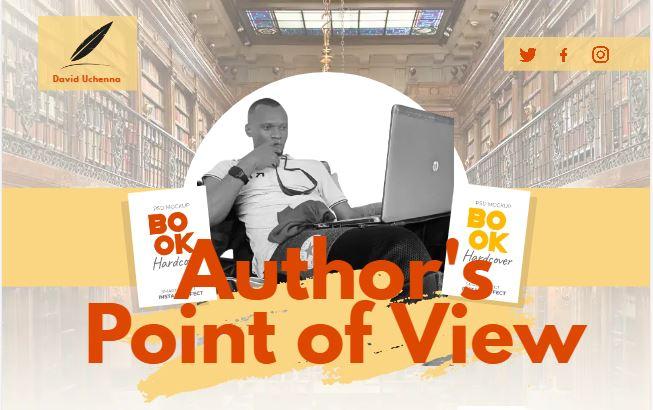
In the ever-evolving landscape of the digital age, where the screens we carry in our pockets have become windows to the world, optimizing websites for mobile traffic is no longer a choice but a necessity. Checking the mobile Optimization of any website is essential, as mobile traffic continues to grow.
Picture this: You’re standing in a bustling cafe, waiting for a friend, and you decide to browse the internet on your smartphone. You pull up a website, and it’s a clunky, slow-loading mess, forcing you to squint and zoom just to read a few lines of text. Frustrating, right? Well, you’re not alone.
Mobile devices have fundamentally transformed the way we access information, connect with others, and make decisions. Whether you’re a business owner, a content creator, or a passionate web enthusiast, understanding the intricacies of mobile optimization has become the key to unlocking a digital realm teeming with opportunities.
9 Functional Tools to check the mobile Optimization of a website
There are several tools available to check the mobile-friendliness of a website. These tools can help you identify issues and areas for improvement to ensure that your website provides a positive experience for mobile users.
- Google’s Mobile-Friendly Test: This tool from Google (https://search.google.com/test/mobile-friendly) analyzes your website and provides a report on whether it’s mobile-friendly or not. It also gives specific recommendations for improvement.
- Google PageSpeed Insights: PageSpeed Insights (https://developers.google.com/speed/pagespeed/insights) not only measures your website’s mobile-friendliness but also evaluates its performance. It provides suggestions to improve loading speed and user experience on mobile devices.
- TestMySite by Google: TestMySite (https://web.dev/testmysite/) is another Google tool that checks your site’s mobile Optimization and loading speed. It provides a comprehensive report with actionable recommendations.
- Bing Mobile Friendliness Test: Similar to Google’s tool, the Bing Mobile Friendliness Test (https://www.bing.com/webmaster/tools/mobile-friendliness) checks how well your website performs on mobile devices and offers suggestions for improvement.
- W3C MobileOK Checker: The World Wide Web Consortium (W3C) offers a MobileOK Checker (https://validator.w3.org/mobile/) that evaluates your website’s compliance with mobile web standards.
- Browser Developer Tools: Most modern web browsers like Google Chrome, Mozilla Firefox, and Safari offer built-in developer tools that allow you to simulate different mobile devices and screen sizes. You can use these tools to manually test and inspect your website’s mobile performance.
- GTmetrix: GTmetrix (https://gtmetrix.com/) provides insights into your website’s performance, including mobile Optimization or mobile performance. It offers suggestions to optimize your site’s speed and user experience.
- WebPageTest: WebPageTest (https://www.webpagetest.org/) is a comprehensive tool that allows you to test your website’s performance on various devices and network conditions. It provides detailed insights into loading times and user experience.
- Screaming Frog SEO Spider: Screaming Frog (https://www.screamingfrog.co.uk/seo-spider/) is an SEO auditing tool that can crawl your website and help identify mobile-friendliness issues, including broken links and missing meta tags.
Activities you can perform to assess and improve the mobile user experience
Do you know that Search engines, led by Google, prioritize mobile-responsive websites in their rankings. If your site isn’t mobile-friendly, it can negatively impact your search engine visibility, making it harder for potential visitors to find you.
Mobile optimization goes hand in hand with web accessibility. Ensuring that your site is usable on mobile devices makes it more inclusive, allowing people of all abilities to access your content.
Here are some activities you can perform to assess and improve the mobile user experience:
Google’s Mobile-Friendly Test:
Use Google’s Mobile-Friendly Test (https://search.google.com/test/mobile-friendly) to check if Google considers your site mobile-friendly. It provides specific suggestions for improvement.
Responsive Design Check:
Manually test your website on various mobile devices (smartphones and tablets) with different screen sizes and resolutions. Ensure that your site layout adapts gracefully to different screens.
Page Loading Speed:
Test your website’s loading speed on mobile devices using tools like Google PageSpeed Insights (https://developers.google.com/speed/pagespeed/insights). Optimize images and minimize server requests to improve loading times.
Mobile Usability Report:
Check Google Search Console (formerly Webmaster Tools) for Mobile Usability reports. It highlights mobile-specific issues on your site that need attention. Conduct usability testing with real users on mobile devices. Observe how they interact with your website and note any difficulties or pain points they encounter.
Ensure that your website’s navigation menu is user-friendly on mobile. Use a hamburger menu or a mobile-specific navigation style that’s easy to access and use on smaller screens.
Make sure all buttons, links, and interactive elements are large enough to be tapped with a finger comfortably. A minimum size of 48×48 pixels is recommended.
Readable Typography:
Choose legible fonts and ensure that text is adequately sized for mobile screens. Avoid using tiny fonts that require pinch-zooming to read.
Image Optimization:
Compress and optimize images for mobile devices to reduce loading times. Use the srcset attribute to deliver appropriately sized images based on the user’s device.
Reduce Pop-ups and Minimize Content Clutter
Minimize the use of pop-ups on mobile devices, as they can be intrusive and difficult to close on smaller screens. Simplify the mobile layout by removing unnecessary elements and focusing on essential content. Keep paragraphs concise and break up text with headings and bullet points.
Test your Forms:
Ensure that forms and input fields work smoothly on mobile devices. Use input types like “tel” and “email” to trigger the appropriate keyboard layout.
Cross-Browser and Device Testing:
Test your site on multiple mobile browsers (e.g., Chrome, Safari, Firefox) and devices (iOS, Android) to ensure compatibility.
Make your website accessible to all users, including those with disabilities. Use semantic HTML, provide alternative text for images, and ensure keyboard navigation works correctly.
Mobile SEO and Google AMP (Accelerated Mobile Pages)
Optimize your mobile website for search engines by using mobile-friendly meta tags, structured data, and ensuring your site is indexed correctly for mobile search.
Consider implementing Google AMP for your content-heavy pages to improve mobile loading speed and visibility in search results.
Keep your website’s content and technology up-to-date. Regularly review and refine your mobile user experience based on user feedback and changing trends.
Closing Thought
In today’s digital landscape, the need for mobile Optimization of a website isn’t just a trend or a mere option; it’s an absolute necessity. As I contemplate this, I find myself reaffirming this fundamental truth, not just as a business owner or a digital marketer, but as someone who recognizes the profound impact of mobile technology on our lives.
The ubiquity of smartphones has transformed the way we access information, shop, communicate, and make decisions. People turn to their mobile devices for everything, and if your website isn’t optimized for this medium, you risk missing out on a vast and ever-growing audience.
In a competitive digital landscape, having a mobile-responsive website sets you apart from competitors who may not have made the necessary adaptations. It signals that you’re committed to providing the best user experience across all devices.
In conclusion, as I reaffirm the importance of a mobile-responsive website, I see it not only as a wise business decision but as a commitment to meeting the needs and expectations of the modern user.






