
WordPress is a popular open-source content management system (CMS) used to create and manage websites. It was created by Matt Mullenweg and Mike Little in 2003 as a fork of the b2/cafelog blogging software.
The name “WordPress” was suggested by a friend of Mullenweg’s. The first version of WordPress was released on May 27, 2003, and it quickly gained popularity due to its ease of use, flexibility, and customizability.
Over the years, WordPress has continued to evolve and expand its functionality, with new features being added through regular updates. One of the most significant developments was the introduction of plugins, which allow users to easily add new features and functionality to their WordPress sites.
In 2010, WordPress introduced its own theme directory, which made it easier for users to customize the look and feel of their websites without needing advanced coding skills. Today, they power more than 40% of all websites on the internet, making it the most widely used Content Management System – CMS in the world.
What is Content Management Systems – CMS?
A Content Management System (CMS) is a software application that enables users to create, manage, and publish digital content, typically on a website. CMS platforms provide an intuitive user interface for managing content, allowing users to create and edit content without the need for technical expertise.
A CMS typically includes a database to store content, an administration panel for managing content and user accounts, and templates or themes that govern the visual appearance of the website. CMS platforms may also offer plugins or modules to extend their functionality, such as search engine optimization (SEO), social media integration, or e-commerce.
Other CMS platforms include Drupal and Joomla. CMSs are used by a wide range of organizations, from small businesses and personal bloggers to large corporations and government agencies, to create and manage their online presence.
Benefits of WordPress
WordPress, as a popular Content Management System (CMS) powers more than 40% of all websites on the internet. Some reasons for that include:
- User-friendly interface: WordPress has an intuitive interface that is easy to use, even for beginners.
- Customizable design: WordPress offers a wide range of themes and templates that can be customized to suit your brand or style.
- Extensive plugin library: They have a vast library of plugins that can be used to add new features and functionality to your website. Plenty of free and paid themes and plugins.
- Search engine optimization (SEO): WordPress is optimized for SEO, making it easier for your website to rank well on search engines like Google.
- Mobile responsive: WordPress themes are designed to be mobile responsive, ensuring that your website looks great on any device.
- Scalable: WordPress can handle websites of all sizes, from small blogs to large enterprise websites.
- Community support: WordPress has a large and active community of users and developers, which means that you can easily find help and support when needed.
- Open source: WordPress is an open-source platform, which means that it is free to use and can be modified by anyone.
Comparison of WordPress with other CMS
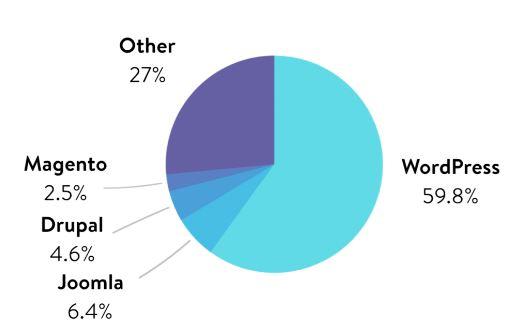
There are other CMS platforms available that offer different features and functionalities. Here’s a comparison of WordPress with some other popular CMS options:
Joomla:
Joomla is another popular CMS that is used by millions of websites. It is more complex than WordPress and requires more technical knowledge to set up and manage. However, it offers more advanced features and functionalities, making it a good option for larger websites with complex requirements.
Drupal:
Drupal is a highly flexible CMS that can be used to build complex websites and applications. It is more difficult to use than WordPress and requires more technical expertise, but it offers greater customization options and scalability.
Shopify:
Shopify is a popular CMS platform for e-commerce websites. It is easy to use and offers a range of features specifically tailored to e-commerce, such as payment processing and inventory management.
Wix:
Wix is a website builder that offers a drag-and-drop interface, making it easy for beginners to create a website without any coding knowledge. However, it is limited in terms of customization and scalability compared to CMS platforms like WordPress.
Squarespace:
Squarespace is a website builder that offers a range of templates and customization options. It is easy to use but can be limiting in terms of customization and scalability compared to CMS platforms like WordPress.
The choice of CMS depends on the specific needs of the website. WordPress is a good option for most websites due to its flexibility, ease of use, and extensive community support. However, if you have more complex requirements or need greater customization options, you may want to consider other CMS platforms like Joomla or Drupal.
Examples of Successful Websites Built with WordPress
- – The New Yorker
- – TechCrunch
- – The Walt Disney Company
- – Mercedes-Benz
Tips for Maximizing the Potential of WordPress
Here are some tips for maximizing the potential of WordPress:
- Choose a reliable hosting provider: A reliable hosting provider will ensure that your WordPress website is always up and running. Choose a hosting provider that offers fast loading times, good security, and excellent customer support.
- Use a responsive and customizable theme: A responsive theme will ensure that your website looks good on all devices, while a customizable theme will give you the flexibility to make changes to your website as per your requirements.
- Install essential plugins: Plugins are an essential part of WordPress that add functionality to your website. Some of the essential plugins you should install include a security plugin, caching plugin, and SEO plugin.
- Optimize your website for SEO: WordPress offers many SEO plugins that can help you optimize your website for search engines. Ensure that your website is SEO-friendly by adding meta titles, descriptions, and keywords.
- Regularly update your WordPress and plugins: Regular updates will ensure that your website is secure and up-to-date with the latest features. Ensure that you regularly update your WordPress and plugins to avoid security vulnerabilities.
- Use social media integrations: Social media integrations will help you promote your website on social media platforms. Add social media sharing buttons to your website and connect your social media profiles to your website.
- Use analytics tools: Analytics tools like Google Analytics will help you track your website’s performance, including traffic sources, page views, and bounce rates. Use analytics tools to improve your website’s performance.
- Backup your website regularly: Regular backups will ensure that your website data is secure in case of any data loss or website issues. Use backup plugins to back up your website regularly.
By following these tips, you can maximize the potential of your website and create a successful online presence.
Final thoughts
Overall, WordPress is a powerful and flexible CMS that can be used to create websites of all types and sizes. Its ease of use, customizability, and scalability make it a popular choice for businesses, bloggers, and anyone who wants to create an online presence.
Let’s help create your WordPress website today. Get in Touch Now






